Display Screen Equipment - (DSE/VDU) - Frequently Asked Questions
What legislation covers Display Screen Equipment ?
The Safety, Health and Welfare at Work, (General Application) Regulations 2007, Chapter 5 of Part 2 outline the requirements that must be adhered to in relation to Display Screen Equipment.
Note: Display Screen Equipment is referred to as VDU in this Frequently Asked Questions document.
[back to question list]
Is there an appropriate guidance document to refer to for advice and direction on the Display Screen Equipment Regulation?
The Guide to the Safety, Health and Welfare at Work (General Application) Regulations 2007 Chapter 5 pf Part 2: Display Screen Equipment gives appropriate guidance.
[back to question list]
Who is covered by the Display Screen Equipment Regulation 2007?
These regulations are applicable:
- If the employee has no choice but to use the VDU to carry out her/his work
- If the employee normally uses the VDU for continuous periods of more than one hour
- If the VDU is generally used by the employee on a daily basis
[back to question list]
What is not covered by the Display Screen Equipment Regulation 2007?
The Regulations provide for the exclusion of:
- drivers’ cabs or control cabs for vehicles or machinery
- computer systems on board a means of transport
- computer systems mainly intended for public use
- portable display screen equipment not in prolonged use at a workstation
- calculators, cash registers and any equipment having a small data or measurement display required for direct use of the equipment
- typewriters of traditional design, of the type known as “typewriter with window”
[back to question list]
What constitutes a workstation under the Display Screen Equipment Regulation 2007?
“workstation” means an assembly comprising display screen equipment, which may be provided with a keyboard or input device or software, or a combination of the foregoing, determining the operator and machine interface, and includes—
(a) a work chair and work desk or work surface,
(b) any optional accessories and peripherals, and
(c) the immediate work environment of the display screen equipment.
[back to question list]
What do I need to do to comply with the Display Screen Equipment Regulation 2007?
As an employer there are a number of duties set down it this regulation, the key requirements are to:
- Carry out an analysis or risk assessment of employee workstations
- Provide information to employees in relation to measures which have been implemented
- Provide training to employees in the use of workstations before commencing work with display screen equipment and whenever the organisation of the workstation is modified
- Perform a further analysis or risk assessment where an employee transfers to a new workstation or significant new work equipment, change of equipment or new technology is introduced an an individuals workstation
- Ensure that the provision of an appropriate eye and eyesight test is made available to every employee
[back to question list]
How should a workstation analysis or risk assessment be carried out?
There are four stages in the risk assessment process:
Stage 1: Initial consultation with the employee
As a first step you (or the person who is conducting the risk assessment) should consult with the employee at the workstation in order to collect information on the main tasks completed at the workstation. It is important to provide the employee with an opportunity to comment during the course of the assessment.
Stage 2: Observation of the employee working at the computer workstation
You should observe the employee working at the workstation and should record whether the workstation meets the minimum requirements detailed in Schedule 4 of the Display Screen Equipment Regulation. These requirements can be incorporated into the risk assessment form as a checklist and you can indicate compliance or non-compliance as appropriate. The picture below shows an example of a poor workstation set up:
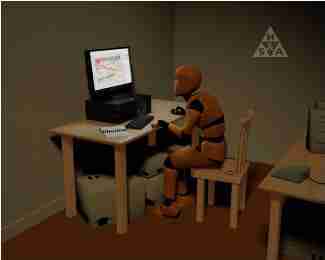
Stage 3: Identify the issues that need to be addressed
You should detail the issues to be addressed on the risk assessment form. The picture below provides examples of issues that might need to be addressed.
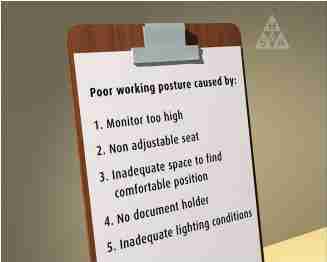
An action plan should be prepared stipulating how the issues will be addressed, who will take the necessary action and when the actions will be completed. A copy of the completed risk assessment should be given to the employee for his or her records and for further follow-up where required. It is the responsibility of the employer to ensure that the actions are completed.
Stage 4: Review the implementation of the action plan
You will need to revisit the workstation if there were issues to be addressed. You should consult with the employee and observe whether the issues highlighted in the risk assessment have been addressed. When everything is satisfactory, you and the employee should sign off on the risk assessment document.
[back to question list]
What does a suitable workstation look like?
The picture below shows a computer workstation that has been assessed and has had improvements put in place, including adjustment of monitor to the correct height, improved lighting, provision of a document holder, footrest and an adjustable seat.
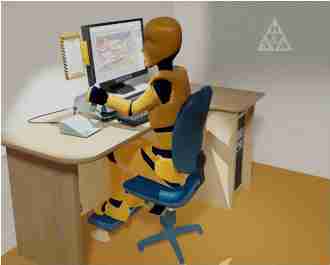
[back to question list]
Who should carry out an analysis or risk assessment of an employees workstation?
A competent person must carry out the risk assessment of an employees workstation. A person is deemed to be competent if he or she possesses sufficient training, experience and knowledge appropriate to conducting a risk assessment of a workstation. Depending on the situation, this may be an internal person or it may be external expertise. You need to be satisfied that the person conducting the risk assessment is capable of doing so properly and effectively.
[back to question list]
Is it acceptable to allow employees assess their own workstations?
It is not sufficient to allow employees to use a software package or other means to assess their own workstations, it is a duty of the employer to carry out an analysis or risk assessment of an employees workstation.
[back to question list]
Should the analysis or risk assessment of a workstation be documented?
Yes. A documented analysis or risk assessment of a work station should include the following:
- Brief overview of the tasks completed at the workstation
- Evidence that all aspects detailed in Schedule 4 were taken into account as part of the analysis or risk assessment
- Details of issues that need to be followed up
- Details of an action plan to address outstanding issues which stipulates who is responsible, what actions will be taken and when they will be completed.
- A copy of the completed analysis should be given to the employee for their records and for further follow up where required, to ensure all outstanding actions are addressed.
[back to question list]
If I move from one workstation to another am I entitled to a new workstation assessment?
Yes. There will be situations where employees will move to a new workstation due to changing work commitments. The employer needs to carry out a new workstation assessment at the employees new workstation. A system should exist that when changes such as this take place a formal request is submitted to have a new workstation assessment carried out. The analysis should take account of any changes in equipment or technology.
[back to question list]
Do the Display Screen Equipment requirements of Chapter 5 of the Safety, Health and Welfare at Work (General Application) Regulations 2007 apply to laptops?
Regulation 71 (d) states that “this Chapter does not apply to… portable display screen equipment not in prolonged use at a workstation”
Guide to the Safety, Health and Welfare at Work (General Application) Regulations 2007 Chapter 5 of Part 2: Display Screen Equipment says
“A laptop is not covered by these Regulations due to the fact that under these Regulations the keyboard shall be tiltable and separate from the screen so as to allow the user to find a comfortable working position which avoids fatigue in the arms or hands.
A laptop does not have a separate keyboard and a user should not work of the laptop directly for long periods of time.
It is recommended that a laptop should be connected to a separate monitor and keyboard, The workstation can then be assessed to record whether the workstation meets the requirements detailed in the Display Screen Equipment Regulation.
Other temporary laptop workstation set ups should be assessed to determine the usage of the laptop and to identify potential risks, however the user should not work of the laptop directly for long periods of time.
[back to question list]
What is Schedule 4?
Schedule 4 details the minimum requirements for all Display Screen Equipment that should be in place for Display Screen Equipment workstations. In conducting a workstation assessment the employer must take account of the minimum requirements specified in Schedule 4. This Schedule covers a range of elements which include the following
- Display Screen Equipment
- Keyboard
- Work desk or work surface
- Work chair
- Environment (space requirements, lighting, radiation, noise, heat and humidity)
- Employee computer interface (software should be suitable for the task and easy to use
[back to question list]
Am I entitled to an eye and eyesight test?
The employer must inform employees that they are entitled to be provided with an appropriate eye and eyesight test, which would be carried out by a competent person. The employer may do this in a number of ways including the following -
- Consultation with the safety representative(s) and formulate a memo to be placed on a notice board,
- Inform the Human Resource manager/specialist and request that they inform all relevant employees of the availability of such tests,
- Inform the employee while carrying out the analysis of the workstation,
- Other appropriate means of effective communication.
[back to question list]
Who is entitled to eye and eyesight tests?
Every employee who habitually uses a VDU as a significant part of normal work has a right to opt for an appropriate eye test and an eyesight test which must be made available and paid for by the employer.
[back to question list]
Who can carry out an eyesight test?
A doctor or optometrist can carry this out. It may also be carried out by a person (including a nurse) trained to use a vision-screening machine. The person operating the machine must know when to refer employees who do not pass the eyesight tests at the screening level to a doctor or optometrist.
[back to question list]
How frequently should eyesight tests be carried out?
Employees have the right to an eye and eyesight test before taking up work if it is habitual work with a VDU as well as at regular intervals thereafter. In determining the intervals, factors such as the ages of the employees and the intensity of VDU work should be taken into account in deciding the frequency of repeat tests. Additionally, an appropriate eye and eyesight test must be made available to an employee who experiences visual difficulties which may be due to display screen work.
[back to question list]
What are Special Corrective Appliances for the purposes of the Display Screen Equipment legislation?
These include spectacles aimed specifically at the correction and prevention of visual difficulties relating to work involving display screen equipment. Such Special Corrective Appliances are not limited to appliances used exclusively for professional purposes.
[back to question list]
Is the employer obliged under the Display Screen Equipment regulation to reimburse the employee for the cost of a special corrective appliance?
Where eye tests carried out by the doctor or optometrist reveal that particular lenses are required for VDU work, the costs of minimum requirement frames and lenses must be borne by the employer. Where an employee already wears glasses to correct a visual defect (normal corrective appliances), and routine change of lenses arises, if these glasses are adequate also for VDU work, the employer is not liable as regards meeting the cost. The cost of dealing with more general eye problems which are revealed as a result of the tests and which are not directly related to working with a VDU is a matter for the employee as part of his or her general health care, taking account of health care entitlements.
An employer's obligation under the Display Screen Equipment legislation may be met by the direct provision of the appliance to the worker by the employer or the reimbursement of the necessary expenses incurred by the employee, but not by the payment of a general salary supplement to the employee.
[back to question list]
Am I entitled to any form of training if I work with Display Screen Equipment Workstation?
Employers should provide training in the use of the workstation before an employee commences work on a VDU and, again, should the organisation of the workstation be altered. Training should include -
- A general appreciation of the computer system to which the VDU may be linked,
- Appropriate induction training. Employees should understand how the work is organised so as to comply with Chapter 5 of Part 2 of the General Application Regulations. This could include a written record of the changes made to the workstation and information on rest and posture breaks. The employees should be informed why the changes were made and the benefits of such changes.
- Instruction on the general principles of ergonomics, the proper adjustment of furniture, screens, keyboard, lighting etc. so as to suit individual employee’s height, reach etc. This should include a general understanding of the use of different adjustments on the work chair and correct positioning of such accessories as the mouse, document holder and telephone. If an employee spends a lot of time on the phone during the workday consideration should be given to the provision of telephone headsets.
[back to question list]
What level of lighting should be used when working with Display Screen Equipment?
Correct lighting arrangements are essential if eye fatigue is to be avoided. Suitable back ground lighting is required for VDU work to provide an appropriate contrast between the screen and the background environment and to avoid problems of reflection and glare. As a general rule, a level of lighting of 300 - 500 lux should be appropriate. If more light is required for reading documents, local lighting should be used. However the light from a table lamp etc. must not shine on the VDU or the immediate surrounding area.
[back to question list]
How often should I take a break from working with Display Screen Equipment?
Employers must plan work so that daily work at VDU's is interrupted periodically by breaks or changes in activity which reduce the work at the screen. Although the Regulations set no frequency for breaks, no single continuous period of work at a screen should, in general, exceed one hour.
The regulation does not specify the frequency and duration of work breaks when working with VDU's, nor is there any generally accepted standard. In some countries, including Ireland, there are employer trade union agreements on work breaks at company level.
The flow of work to a VDU user should be designed to allow natural breaks to occur. Alternatively, a change in the pattern of work by combining VDU and non-VDU work could be introduced. However, rest breaks are essential where continuous VDU work, requiring sustained attention is likely to result in fatigue. Ideally, the length of the rest should reflect the intensity of the individual job. However, there are four important points -
- Rest breaks or changes in the pattern of work, where they are necessary, should be taken before fatigue sets in. Some employees suffer symptoms from the effort used to keep up performance while fatigued.
- The employee should not sit in the same position for long periods and make sure to change posture as often as practicable.
- Short frequent rest breaks are more satisfactory than longer breaks taken occasionally.
- Rest breaks should be taken away from the VDU. Other duties may be assigned during this period, provided they are not too intensive
[back to question list]
When typing should the user rest their wrists on the desk?
The user should avoid contact stress with hard surfaces while typing, the use of a wrist rest in front of the keyboard is okay and the user may position the keyboard at the edge of the desk.
[back to question list]